Here is where we're at now:
Hide this and unhide the REFERENCE LINES
We'll need a new dimension line in the top view. This will be MONOCOQUE MAXIMUM WIDTH.
Using this line, we'll create a new REFERENCE LINE, MONOCOQUE TOP VIEW. We'll create this line using the same technique as when we created NOSE-MONOCOQUE-AIRBOX TOP PROFILE ON SIDEPODS
Insert a new geometric set UNDERSIDE LOFT and then PROFILES, etc as we did with the upper nose & monocoque.
Create a bottom profile using the same techniques as the upper side. The bottom of my model is going to look a bit weird, we'll cut it later.
Alright, move this profile to the front of the model, copy paste one to the back
We'll need new guidelines for the bottom. Combine lines under the 3D GUIDELINES geometric set as before.
Now loft as before adding the guides one at a time and previewing before adding the next.
Looks like my guides need to be smoother. I'll rework the guide to have less tension in the tangency
That's better
Upon further analysis, looks like I've got an undesirable sink in the front of this.
Alright, so I'm going to rework the front profile and add a few more profiles to this, in the same way as the cockpit opening was reworked. Here we can clearly see the undesired shape
Create an infinite line in through the bottom point of the underside in the direction of the zx plane.
See if you can follow me here. Create a line through the bottom of the line on the right, at a 135 degree angle from that line on the yz plane up to the infinite line we just created.
Now put a point on the extremity of this line, mirror it, and hide the infinite line.
Connect the points with a point to point line, hide the points and the angled line
Now attach the 3d profile to it, imposing trangency and curvature. Now we've got a nice flat bottomed profile with smooth corners
Copy this profile and paste in PROFILES. Position it where the flat portion is going to end.
Unhide your 3D GUIDELINES and make a new Multi-Sections Surface using just the two front profiles.


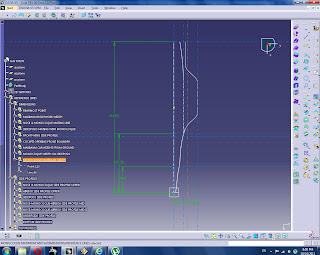



















No comments:
Post a Comment