Create a new geometric set within Profile 2 - SPLIT FOR PROJECTING GUIDES. Split the 3d curve using the visible points keeping both sides.
Join all the splits. Hide the points.
Copy this profile and paste it so that it replaces PROFILE 1.
Create a Multi-Sections Surface again as before using the guides.
Alright, we're getting there. The orange lines we're created because we split our profile. These are coupling points. There are none of the coupling lines if the profile are continous and no guides are used. Unhide the points on the ends of the flat bottom line in PROFILE 1 & PROFILE 2
Double click on the Multi-Sections Surface and couple these points from PROFILE 1 to PROFILE 2 first the right side, then the left side.
After clicking ok, we can now see that two of the orange lines separating surfaces have disappeared because the profiles are now coupled.
It's still not really what I'm looking for, copy and paste in a couple more PROFILES.
Double click on the Multi-Sections Solid. Remove the coupling we made before. Add the profiles in After PROFILE 1.
We'll need to couple the points on all four profiles
Change to the Freestyle workbench. Define SURFACES as the in work object. Disassemble the Multi-Sections Surface.
Change back to the Generative Shape Design workbench. Extract both the edges of the flat bottom.
Hide the surfaces and the Multi-Sections Surface. One at a time, project the extracted edges onto the xy plane.
Combine these projected curves with REFERENCE LINES - SIDE PROFILES - BOTTOM SIDE PROFILE.
Ok, that's a lot of steps. Deep breath. Copy PROFILES 1 & 4 from REFERENCE LINES - NOSE UNDERSIDE - PROFILES and paste into LOFTS - UNDERSIDE LOFT PROFILES.
We're going to need to clean these up a bit now, reverting back to the original unsplit 3d curves and hiding the points. Little tree reorganization as well.
Ok, create another SURFACES geometric set. Create a Multi-Sections Surfaces using the first two profiles and all our guidelines.
In the words of Sebatian Vettle, "Yeah, that's what I'm talking about."
At this point, PROFILE 3 is the very back of the car. Copy this profile and paste a couple in.
Same theory as what we did on the top of the nose and the monocoque. Create another Multi-Sections Surface using the back three profiles.
Create a Multi-Section Surface with PROFILES 2 & 3 tangent to the adjacent surfaces.
That's about as far as I'm going to make it for today.
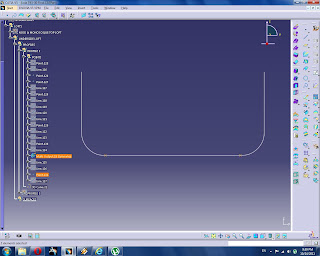























No comments:
Post a Comment