Next up is going to be the cockpit. I'm not going to put this geometric set under Top or Side profiles, as the cockpit lines are going to play multiple roles later on. Nothing special going on at this point, just adding geometric sets, control points and 3d lines, the same as earlier described.
I've got a bunch of continuous lines now.
But I don't have any sketches of the car from the front or the back? Which is irrelevant. We're going to create profiles now for the 1st loft of the upper side of the nose and monocoque extrapolating from the lines we've already created.
Create an infinite guide line in the direction of the yz plane which is above the top of the car in a new geometric set.
Put a point on this line.
Add another point at Z=0 where X= the length on the line of the point we just added above
Alright, time to make the guide points of our profile. This needs to be precise so that all the guidelines we create later for the loft intersect with the profiles. Create a line from the upper point in the direction of the xy plane up-to NOSE & MONOCOQUE SIDE PROFILE UPPER
Put a point on the nearest extremity of this line. This point is the top of the monocoque.
Hide the line, don't hide the point. Create another line from the top point to NOSE-MONOCOQUE-AIRBOX SIDE PROFILE MID in the direction of the xy plane.
Create an infinite line in the direction of the zx plane through the lower extremity of the above line
From the point at X=0 create a line in the direction of the zx plane up-to NOSE-MONOCOQUE-AIRBOX TOP PROFILE ON SIDEPODS.
Create a line from the extremity of the line above created up-to the infinite line.
Put a point on the extremity of this line.
Hide the lines, keep the points. répétez vous
Alright, too many lines, hide everything but the points
Add a couple of lines, but in the direction of the xy plane from the point we just created. This will help to set tangency and curvature.
Hide the points, mirror the lines
Connect the dots imposing tangency and curvature on the lines.
We now have a profile that can slide from front to back (simple change the length on the line of the uppermost point above the car.




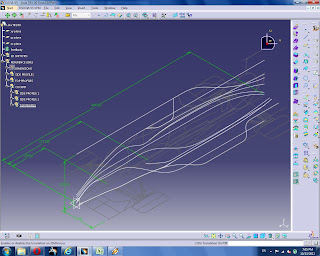















No comments:
Post a Comment