1) It's explicit
2) It's hard to work with
Rocking out to Cherub - "Doses and Mimosas"
Take the two spots where the sides are visually straight
Put a couple of straight lines there
Put a couple points on these lines at a ratio of 0.5
Make straight lines using these halfway points
Couple of verticle lines using the same points
Couple of sweeps
Hide all the lines and blend
Make symmetrical, hide initial support surfaces
Another blend
Hide the support blends and extrapolate from an edge
So check this out. Connection checker
Catia says it's G3.
How about we hide the blend and just look at the extrapolate from above.
Now you see it
Now you don't
Because that extrapolation is perfectly straight vertically. It's not hidden as can be seen in the tree
Ditch the extrapolation, we don't need it. Now the fun begins
If you hit control points, it will create another surface. Let's think about what we actually see here. The first control point represents point continuity, G0. The second point tangent continuity, G1, as it's exactly verticle in the z direction to the first point. The third control point represents curvature continuity, G2 as it is the third point exactly verticle and evenly spaced in the z direction. Lastly is the fourth control point, evenly spaced, verticle in the z direction from the other points, acceleration continuity, G3. Neato.
Notice that same level of continuity is not represented in the x direction using this method
So if I extrapolate in that direction, I'm not going to like what I see
G3 continuous? Yes, but hardly what I intended. So lets get the the insanely hard non-parametric work.
I need four control points perfectly spaced in a line at the start and finish in the z direction
I'm going to snap this stuff to points I create. This is going to take forever
First a couple of infinite guidelines on a plane at a height of 500 (the same as my earlier sweeps)
Yeah so, below we can see that the plane is the same height as the sweep profile line
Here are my points recreated on this plane. I suppose I could have done everything from the beginning on a movable plane, oh well
Couple infinite lines
Actually, now that I think of it, this is going to be rough working with mathematically. Crap. Because I put points on a line with a ratio. Ditch this idea. Restart without the ratio. I need to know exactly where the x points are. Ugh.
This was the point that was going to be problematic. Now set to x=-200.
I'll just recreate all those support surfaces quickly.
Alright there we go. So next order of business. Click on control points, I'm going to need the max that Catia v5 has to offer in the v direction (trust me, I've tried 36 times)
Select the surface, click on control points, right click on Nv:7
Select 16. Catia automatically harmonizes 16 points in the v direction
My shape starts at x=-200 and ends at x=-2000. Difference 1800. 1800/16=112.5. There is a control point in the v direction every 112.5mm.
That's a bunch of nice, evenly spaced points, 112.5mm away from each other
What I've done here is make a line from the this row of points up to the infinite lines that I want to use as my guides for creating G3 continuity.
Now made points at a ratio of 1 on these lines.
Crap. Should have divided 1800 by 15 = 120. The points should be spaced by 120. Oops. Reworked.
Anyways, we can see this now pretty much lines up.
Alright so check this out. The end points are fine, they must line up due to G0 (point) continuity. Start from the second one.
Selected all eight points in that make up the G1 control points in the v direction
Make the zx plane the symmetry plane. Unclick the symmetry button for the moment.
Select the point at the bottom
Reframe on the point we created
Snap to this point
Now hit symmetry and the points on the other side should snap into place
btw: it makes no sense, but I swear to god, this manipulator snap function only works properly in the top view...this viewAnyway, extrapolate from the edge to see what we've accomplished.
As compared to this before we started messing around with the control points
Moral of the story: we're succussfully manipulating G3 connections
Here is the change up front
Before:
After:
ahhh, time consuming. Enough for today
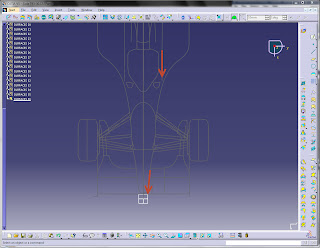







































No comments:
Post a Comment