How about working on support? This way I won't have to create so many points.
I'm just going to make four points in a square using support. Wherever.
And a four point patch using these points
Hit control points and change this to 5 control points in the direction away from the centerline.
Select the 4 left control points to make G3 continuity across the centerline and set diffusion to constant law.
Change to the front view and move it on up
I'm going to change the color of this surface because I'm getting annoyed with how hard it is to see white again this surface
That's better
Set this guy to G3
Set Nv to 8
Clear to see these new control points are not aligned properly for G3 continuity
But that is fine, they can be edited.
By selecting the points on the bottom, right clicking and hitting edit, I can see where they are located.
So now it's just a matter of making sure x and y are the same all the way up. I guess it would be good if z were evenly spaced too.
Something like that
I can edit the x position to -2200
Might as well move everything else back too
And might as well widen it out
Raise it up
And tighten up the curve a bit. I'll have to change the diffusion to "linear law"
There we go
Move those guys on the center line up to 705
This is going to get tricky now. I know the profile of the cockpit opening based on the 1993 FIA yellow book, so I'm going to draw it in 2d.
There we go
Alright, so I'll project this line onto my surface
Here I can see that I need to alter the shape of this surface, to lower the intersection to match my drafts.
So changing the diffusion law to linear and selecting all four control points, I can now start to lower the projection
Looks nice here:
But not here:
That's a little better, but I think I could use another control point
So set these ends to G3
And add another control point
That's pretty close to what I'm after
And here
So that is my starting point. I need the thing to start curving down at the bottom
So I'm going to back it off a bit
Extrapolate the edge
Now that fifth control point in the the v direction I'm going to manipulate to start making a shape
Something like that
Repeat
Keep extrapolating and adjusting
Ok.
Not working. Just because these are G3 surfaces doesn't mean they are nice.
I don't like the look of this analysis








































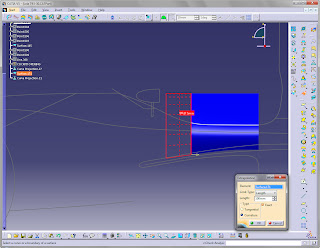




No comments:
Post a Comment