Create some new geometric sets, and create a sweep at x=-1725 to cut the surfaces with.
Split the top and the bottom
By definition of the mult-sections surfaces, they must interect the guidelines used to create them. So next I'm going to split some guidelines using the same plane.
Apply symmetry to these split lines. Hide the cutting surface
Ok, use these new guide lines to split the nose/monocoque
Now use the same guidelines to blend the top and bottom using tangency continuity
Join them up, federating all
Having done this, now the front part and back part no longer have a tangent connection
Looking above at the reference lines, NOSE-MONOCOQUE-AIRBOX TOP PROFILE ON SIDEPODS and NOSE-MONOCOQUE LOWER PROFILE should have the same y= value at x=-2000
So let's split Join.29 under CONNECTION OF NOSE - MONOCOQUE - AIRBOX TOP at x=-2000, keeping both sides.
And again at x=-1725 again keeping both sides, we'll have to extract the side we're working on, as it's not continuous with the surface on the other side.
Bring up the relevant guidelines again

In the freestyle workbench, disassemble this split
Hide all but the upper part of the disassembled surface the the front join.
Unhide the airbox portion of the split at x=-2000
Extract edges
Split the extracted edge at x=-2000
Unhide REFERENCE LINES - SIDE PROFILES - NOSE-MONOCOQUE-AIRBOX SIDE PROFILE MID II
Make a sweep in the zx direction to cut the extracted edge with
Split the extracted edge with the new sweep
Create a multi-sections surfaces using the extracted and split edges as profiles and the lower edge of the upper surfaces as a guide. Use surrounding surfaces as support throughout.
Looks a bit weird on the bottom when you look from the side, but it doesn't matter, we're going to split this later anyway.
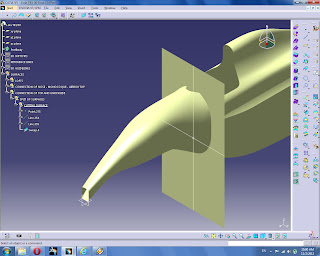




















No comments:
Post a Comment