Somehow I feel like I'm not taking a systematic enough approach to this. It really shouldn't be so complicated. I think the wireframe I have so far is good, but I'm a little lost on how to further build on it. So lets keep the lines I've got.
Up to this point, I think I'm pretty good
I do have some ideas here though.
If I want the sides of the top and bottom of the monocoque to match up, I think I should be able to make a sweep of the side guidelines, and then make the guidelines of the multisection surface curvature continous. Better to show what I mean.
The highlighted line was used in a combine to make an upper monocoque guideline.
So I think I should be able to make a sweep of this, and the combined guideline should lie on it
So how about making it symmetrical
And then make all the multi-section surfaces have a curvature continuous support on this sweep
Now do it on the underside as well
Now I think after having done that, there should be no weird transition between the top and the bottom
Ok, so far so good. I still like the idea of connected the monocoque top and airbox next. Except this time, without cutting the cockpit out of it, and without all the joins all the time.Good so far.
I also like the idea of putting the top and bottom of the nose together, so I'll do that as well
Ok, monocoque sides.
I organized everything a bit better, but it's all essentially the same up until this point
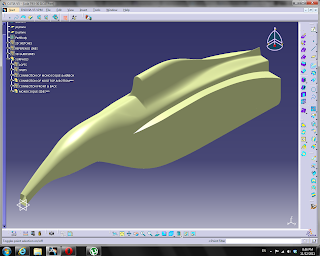
How about a juction?
First thing is, split the back part
Extract edges
Split the extract by the relevent 3d guide.
Join and smooth the extracted edges, so that there are two profiles
Junction
Now I've got to put it all together
In a new geometric set, I'll offset a couple of guides
Then project them on the junction
Split the junction
Now I'm going to do a couple fills
Split the whole thing in half
Split view from above
Hide the splitting plane and make all symmetrical
Join all









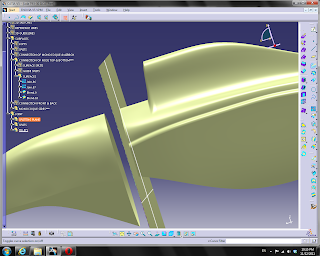





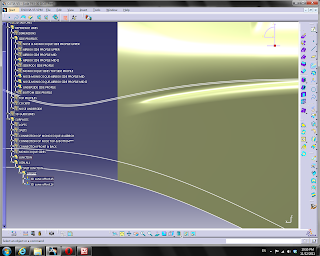






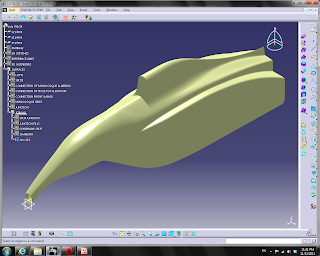
No comments:
Post a Comment