So now we've got a internal cockpit opening. I think now I'm going to create a profile for the front airbox opening. This isn't necessarily going to be the final drawing off this profile, but I'd like to make a pocket to use as a visual reference as I move forward profiling the headrest below the airbox opening.
Extract the edges of airbox
Project this extracted edge onto a sketch and offset it in the sketch.
Extract the offset from the sketch.
We're working at x=0 at this point, but I'd prefer to use the generative shape design and freestyle workbenches, as I'm not that keen on working with splines in part design. We want to create a planar closed contour that can be used to make the next pocket.
So I'll place a point in the center with in infinite line through it as a guide.
Then another point beneath it, with a line from the center up to the extracted offset. Put a point at the nearest extremity of this line and make symmetrical.
Split the offset at these points
Create a 3d curve. Really gotta guess on all of this, paying special attention to reference photos. Blueprints would help quite a bit, wouldn't they?
Time to fillet the corners, the same was was done before with the cockpit opening. For maximum control over the contour, split this in half.
Make these lines symmetical, join and smooth them.
In the mechanical design, part design workbench, make a pocket
This is a visual guide for me while I design the headrest below the airbox opening. So I filleted the edge and changed the color inside to black, simply to add a bit of realizm as I move forward.
Friday, November 4, 2011
Subscribe to:
Post Comments (Atom)









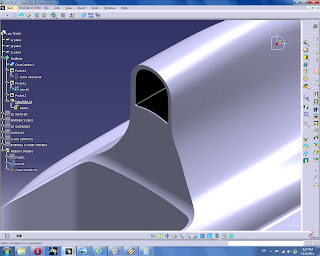
No comments:
Post a Comment