I don't have blueprints for this car. I've got a couple of 2d images from the side out of a book, but no guides for the front and/or rear views. So I've got to eyeball it, or used methods show earlier. I was working on the assumption that the top of the rollhoop was perfectly round, in other words, half a circle.
It appears as though this is not the case
So I'm going to modify my model.
This is the profile we want to change
There is going to be an issue with changing this, due to methods I used earlier. Since I disassembled the surfaces and then joined them later, I isolated all the surfaces from any editing. Case in point, If I change this profile, it won't change the closed surface.
So I need to change the design so that there are no disassembled surfaces, i.e. no destructive modeling.
Working backwards, I can see that CloseSurface.1 uses Join.42. So I need to then see what makes up Join.42.
Eventually this takes me back to Join.40
Looking at the disassembled surfaces, all I did was split the car in half and apply symmetry to it. That's easy enough to do without disassembling anything.
Really just a matter of unhiding the right things to get to the source
Star these guys so we can find them easily again, unhide the underside loft.
Split it using the appropriate 3D guide
Instead of splitting surface.36 (isolated) change to splitting split.113
Unhide the starred stuff
Create a sweep at the centerline
Split all, hide sweep
Create a new symmetry definition with our new splits.
New Join
Do the trims like were done before
Do a fill in the cockpit as well
From this point forward, it's basically repeating the steps in the last couple of posts to make sure these non-isolated surfaces are used throughout.
Now if we change the profile, it will update everything. Takes a looooong time on my PC.
Ok, quick redesign of the airbox opening before I tweak the airbox profile.
I think just changed the norm on the imposed tangency on the top will not be enough. I think I need to lower the guide the sides are attached too.
Unhide the relevent profile
Now I think I've really got the shape right















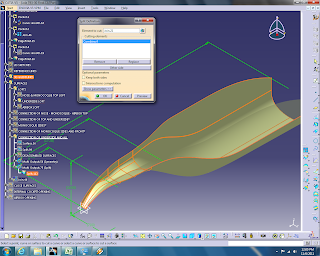














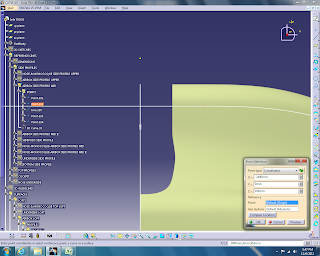






No comments:
Post a Comment