This is going to be fun, I've always wanted to do this. I'm going to put a sticker on a part.
First, we need a logo.
Now open up the assembly in Catia. I think that stickers have to go on assemblies and can't just go on parts. I suppose this makes sense because the sticker is it's own "part" in real life.
Measure the place where we want to put the sticker
So max 15mm tall.
Then if you figure 2πr is the circumference, then he sticker should be 150.7mm long.
Go to Infrastructure - Photo Studio workbench. Apply sticker
Select both sides of the column as the selection elements
This is not exactly flat, it's a cylider, so we'll change the sticker shape
Now we need to position the cylider. I don't know why it's so difficult? I positioned the compass on the cylider, right clicked on it, and hit edit. I used this function to move it around, because otherwise it was way too imprecise.
Load your image, I've found png files work nicely. Position until you're happy
Thursday, November 17, 2011
Subscribe to:
Post Comments (Atom)



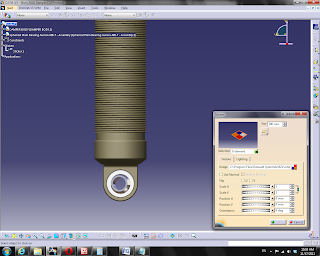




No comments:
Post a Comment